Follow the directions: up [button] for open and down [button] for close
How to know if you need to change the direction of the motor. Up [button] for open. Down [button] for close. If the motor not follow the commands from the buttons you need the change the direction.
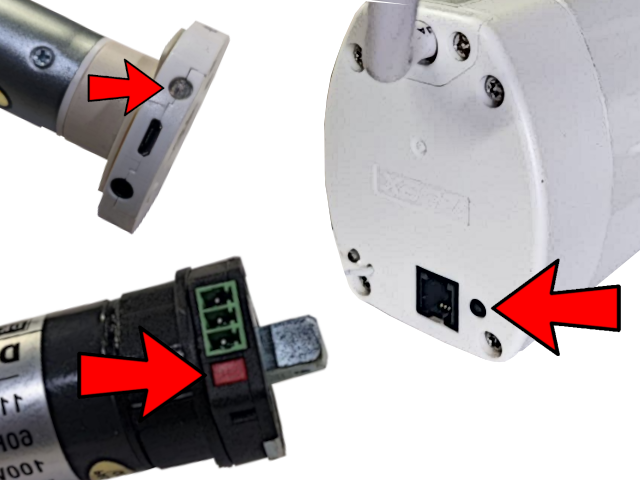
1. - Settings Mode
Press [Settings] button for 3 seconds, the motor will quiver or the light will come on.

2. - Left Channel plus stop
Press left channel select plus the stop button at the same time, the motor will quiver or the light will blink.
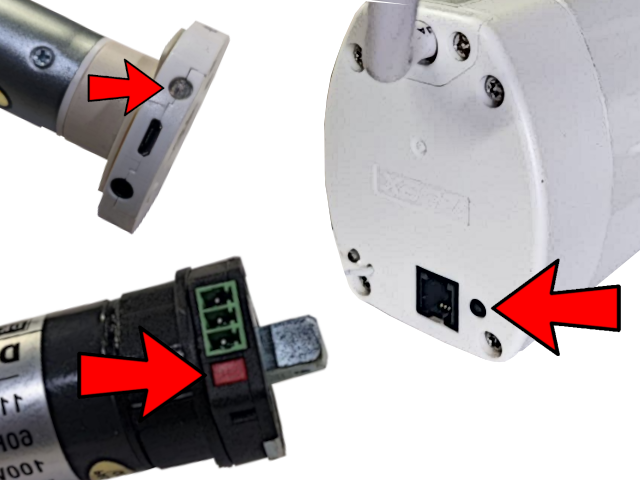
3. - Settings Motor
Press [Settings] button to confirm and save the new settings.